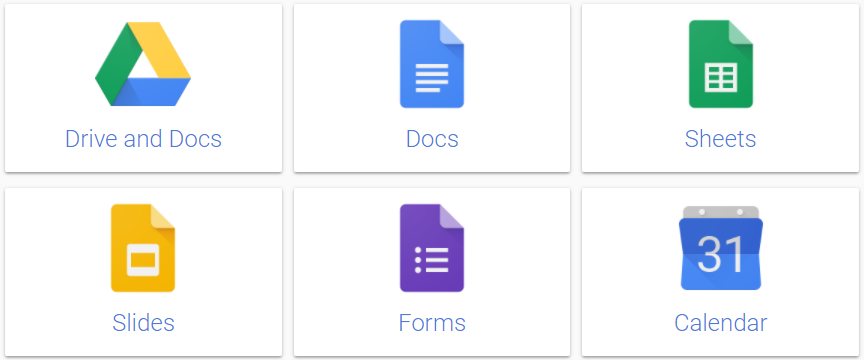5 Apps That Are Needed to Work Remotely
Nowadays it’s much easier to grow your team remotely than whenever before. More and more startups and even big companies are inclined to provide this opportunity for their workers to give them more flexibility with work and life balance. Moreover, it allows them to hire talents globally, from other cities and even countries and continents not just locally where they are based.
Obviously, there are plenty of advantages and disadvantages in hiring and managing people remotely. If you don’t have a culture of working remotely in your company and you are thinking about trying then it’s a great moment for trying. Let’s consider 5 apps that really would be helpful for this purpose:
1.Slack. The great app for communication of your team.
You need a great tool to keep in touch with members of your team. It can be any messenger you like let it be Telegram, Skype, Whatsapp or Slack. The last one has a convenient system for managing groups of your developers different channels and manage it really easily. One thing you should keep in mind that comparing to other ones, despite the fact that Slack has free plan, it’s quite restricted and probably, you would need advanced plan that is not free. It’s always up to you what to choose for your team, just try all the tools and see which one is the best for you.
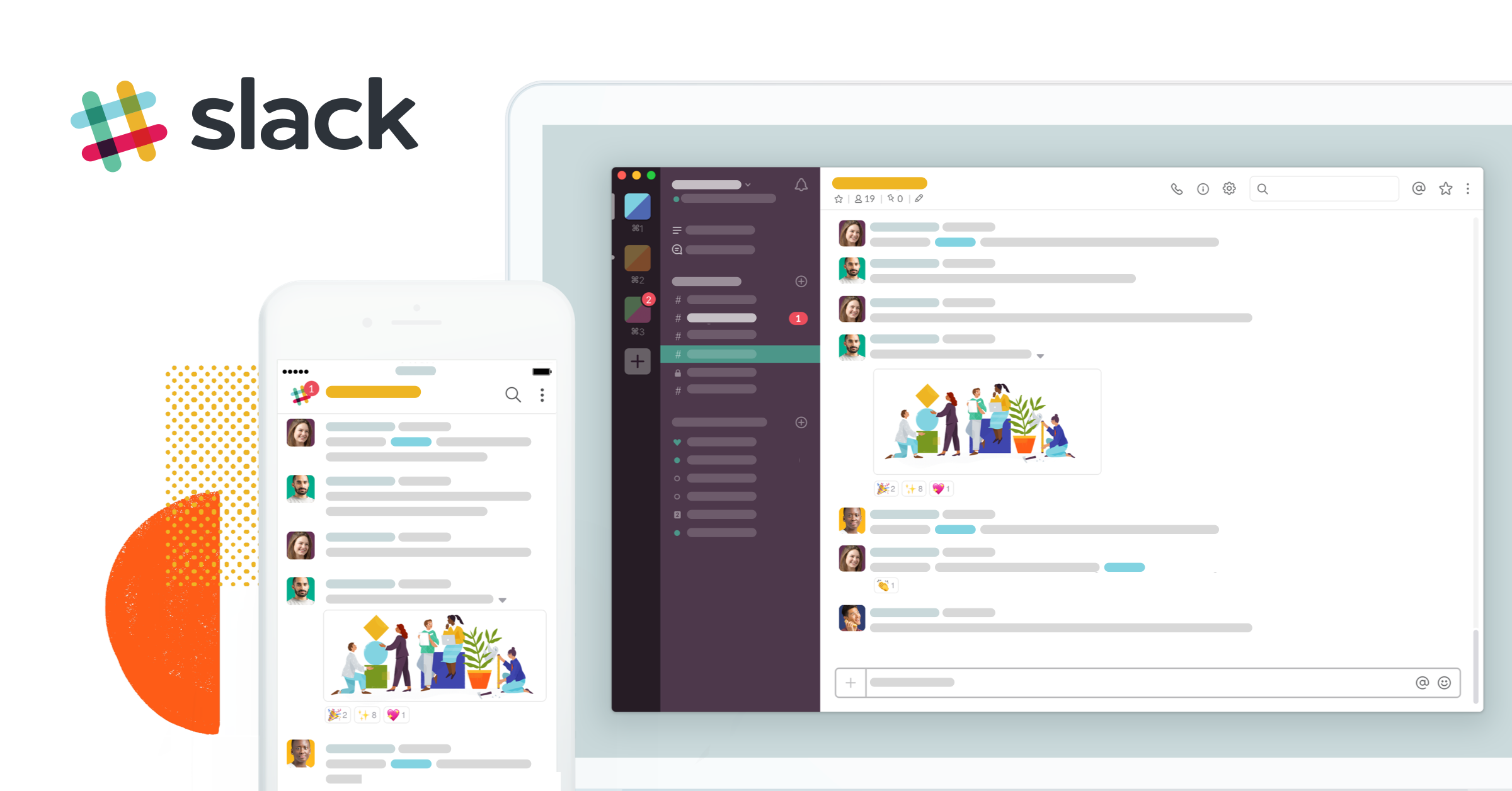
2.Google Hangouts. One of the best tools for video calls.
You would definitely need sometimes voice calls to discuss your project together with your team. It’s obvious so that we have to mention about tool like Google hangouts, as it’s convenient easy to use, all you need is a gmail account, it has a mobile app also and it works well with all of the Google apps what is an advantage definitely.
Surely, you can choose also other tools for this purpose like Skype, Zoom and others. The last one is great when it comes to large conferences. Skype is well integrated with Microsoft tools what can be a benefit if you use a lot of Microsoft tools.
3.Trello. Probably the best project management tool.
Definitely, you need a tool to manage your team. Trello is a great tool you can use to manage tasks for your team. It’s simple to use, provides free version and a lot of advanced features. There are also a lot of other great tools for project management like Jira, Asana, etc. Luckily, we have enough great companies that help us manage our projects. These tools also can be useful not only for teams, but also for your personal usage to be more productive.

4.Gitlab. Software development app you need anyway.
It would be a crime not to mention about version control tools. In 2019, you simply cannot allow not to use apps like Gitlab, it’s obvious. It helps your team to manage your code, keep track of versions, to build a flow of the development. This kind of tools are not special for remote programmers, but for programmers at all, no metter sitting close one to another in the office or being located in different cities.
What is also interesting, Gitlab is a unicorn startup, that recently reached 1 billion market cap and their team is fully distributed, all of them are working remotely.
There are a lot of alternatives to Gitlab if you don’t like it for some reason, like Bitbucket, Github and even other types of apps for version control.
5.Google drive. To store and share common docs.
We recommend for every project, to create a directory in the cloud so that every member of the team can access these documents once they need it. It’s not a good practice to share docs in messengers or sending them via email. You should be as organized as it’s possible and using Google drive is simple and helpful.
All you need to use Google drive is a gmail account and that’s it, that’s why we like it. You have 50 gigabytes of personal capacity in your storage. You can use Dropbox as well as your cloud storage for your common documents, it’s a great tool also that can be helpful.